Taking picture with the front camera on the Galaxy Tab
The Galaxy Tab , the much acclaimed smart phone made by Samsung, is loaded with features. The Tab, like most phones from the brand, has two excellent cameras for an amazing user experience. Taking pictures with the front camera is easy and one just needs to activate this hardware to take pictures. The front camera in the Galaxy Tab can be activated from the ' Capture mode ' menu in the camera application. Once the ' Self shot option ' is selected, the camera is ready to be used.
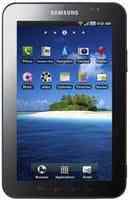
To take a picture with the camera