How to read .DAT files
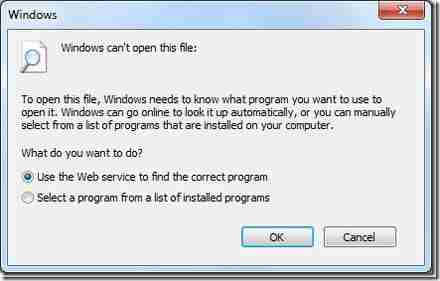
How to read .DAT files
The .DAT format
A .DAT file is a data file. In general, it is a binary file created by a program and can only be used by the latter. DAT files are not meant to be opened or viewed directly. Windows make use of two important .dat files:
system.dat
user.dat
These files are part of the Windows Registry and can only be edited using the registry editor (Start > Run > regedit). In all other cases, to determine the contents of a DAT, just edit it with a simple text editor such as Notepad or WordPad. Prior to this manipulation you will need to check file size. Avoid opening large files!
How to read a .DAT file?
If the DAT file is an email attachment, then in most cases it is a corrupted file. Simply ask the sender to resend the file. Sometimes, it is a simple video file (MPEG format), readable with the VLC player. If the file is named as Winmail.dat, read the following article: http://ccmet/faq/1420-mozilla-thunderbird-the-winmail-dat-file
Original document published on CommentcaMarcheet