How to Configure Your Autosave Settings on Adobe Acrobat Reader
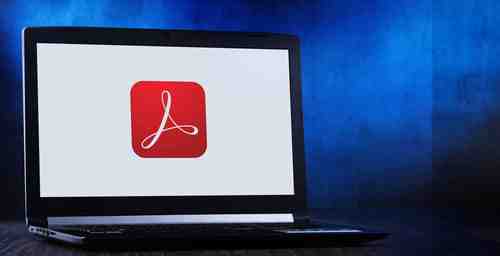
To prevent data loss while working on Adobe Acrobat Reader you can enable the autosave feature and set a specific time period when the document will be automatically saved. If something goes wrong and your computer fails, you will be able to retrieve important files. Read on to discover how to configure this option.
How to Configure Your Autosave Settings on Adobe Acrobat Reader
To configure the autosave settings of Adobe Acrobat, follow the below procedure:
1. Open Adobe Acrobat and click on the Edit > Preferences.
2. Go to Documents and in the Save Settings section, check Automatically save document changes to temporary file every X minutes. Specify the number of minutes.
Image: 123rom