6 Ways to Get Free Extra Space on Dropbox
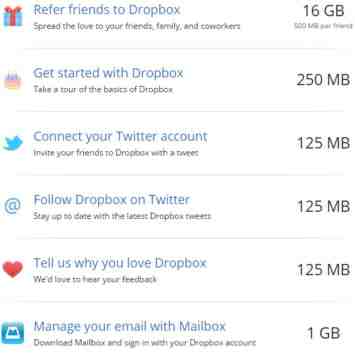
You are running out of storage space on Dropbox but don't want to upgrade to a pro account? This step by step tutorial describes six different ways to get free storage on Dropbox.
Invite your friends and family through the referral program of Dropbox and earn up to 16 GB of free space. Dropbox gives you 500Mb of bonus space for each successful invitation (subscription to a basic account). To invite a friends, coworker or family member, you need to be connected to your Dropbox account. Then go to Settings > Accounts > Earn More Space and click on invite more friends:
Enter the email addresses of your contacts in the appropriate field and click on Send. Alternatively your can also copy the link generated at the bottom and share it using your favorite instant messaging software:
You only need 32 successful invites to earn to 16 GB of free storage. Complete a series of small and fun tasks to earn 250 MB of free space on Dropbox, such as installing Dropbox on your PC and mobile devices, sending invites, sharing a folder with your friends....
Sign-in to your Dropbox account and click on Get Started to view the status of the available tasks:
You can easily earn an additional 250 MB of free storage by linking your Dropbox account to your Facebook and Twitter accounts (125MB for each service). Sign-in to your Dropbox account, go to Settings > Accounts. Scroll to the Connected Accounts section, click on Connect to Facebook and follow the onscreen instructions. Once done, repeat the operation for you Twitter account:
NB: You can earn an additional 125MB by following Dropbox on Twitter. Carousel is the photo and video gallery app available for iOS and Android. Download and install Carousel on your mobile device and verify your email address (Dropbox account) to earn 3 GB of free storage.
Download Carousel for Android on the Google PlayStore.
Download Carousel for iOS on the AppStore.
NB: The bonus for Carousel won't apply if you have already benefited from Camera Upload bonus previously offered in the Dropbox app. Mailbox by Dropbox Inc is a free email client for iOS, Android and OS X. Mailbox is currently compatible with Gmail and iCloud accounts. Install the Mailbox app and sign-in with your
Dropbox account to earn 1GB of free storage.
Download Mailbox for Android on the Google PlayStore.
Download Mailbox for iOS on the AppStore.
Download Mailbox for Mac OS (Beta). Give your feedback by writing a few words on your experience with Dropbox and earn 125MB of free storage. Sign-in to your Dropbox account and go to
https://www.dropboom/login?cont=https%3A%2F%2Fwww.dropboom%2Fgetspace. Click on Tell us why you love Dropbox and write a couple of words and click on Send to Dropbox:
To view how much free storage you have already earned on Dropbox, go to Settings > Accounts > Earn more space > View all space earned: